Resetting the preferences in Adobe Premiere Pro is easy. If the program is open, be sure to close it:
- On Mac you can choose Premiere Pro > Quit Premiere Pro from the top menu or Cmd+Q.
- On Windows this would be File > Quit or Ctrl+Q.
Then hold down the Option key on Mac or the Alt key on Windows. Keep holding the Option or Alt key and then start Adobe Premiere Pro and wait until you see the message:
Are you sure you want to reset your preferences?

Now you can release the Option or Alt key and click on the OK button and Premiere Pro will start up with the factory default settings. This can be useful when you want to start with a clean slate.