Premiere Pro Quick Start Course
Enroll in Your Free Online Course with an Adobe Certified Instructor (ACI)

"Absolutely 100% loved this course. WOW - the instructor was super. Had a very clear, easy to understand voice. Explained everything in detail. I now feel so confident in working with Adobe Premiere Pro, thanks to this course. Thank you for such a fantastic 5-star course." - Larry Mekus
What's Included in the Premiere Pro Quick Start Course?
Step-by-Step Videos
Downloadable Lesson Files
PDF Summary
Want to become a video editor? Make an amazing movie? Launch your own video channel?
Course Description
Premiere Pro Quick Start will get you up to speed with Premiere Pro as quickly as possible, with minimal frustration and headaches. Adobe® Premiere Pro is the industry-standard for video editing, used by small content creators and big-budget Hollywood studios alike.
But Premiere Pro can be complex and overwhelming for beginners. That’s why this course demystifies the program and makes it accessible for anyone who wants to learn it. Written by an Adobe® Certified Instructor, Premiere Pro Quick Start includes clear explanations, step-by-step videos, and free downloadable lesson files. With some practice, you will be editing videos with confidence and creating video content with ease.
Meet Your Instructor


Navin Kulshreshtha is an Adobe Certified Instructor (ACI), a published author, and the owner of a web design and video production company in Orlando, Florida. He has a passion for teaching and has taught hundreds of people how to use Premiere Pro.
He understands how frustrating it can be to learn a complicated program like Premiere Pro and has developed a methodology and style of teaching that makes learning this powerful software easily understood, even to complete beginners.
What You'll Learn
Developed by an Adobe Certified Instructor, published author, and professional filmmaker, Premiere Pro Quick Start features everything you need to know to make engaging video content and feel confident with Adobe Premiere Pro—in one simple, easy-to-follow and thorough free course.